Within the Scheduler ![]() section users can apply or remove Scheduling Templates for an individual day, or modify an Appointment Suggestion within the selected time slot. Only existing Templates and Suggestions will be visible in the Apply Templates or Apply Appointment Suggestion selections. To add or modify Templates/Suggestions, see the Suggestions or Templates sections in Scheduler Management.
section users can apply or remove Scheduling Templates for an individual day, or modify an Appointment Suggestion within the selected time slot. Only existing Templates and Suggestions will be visible in the Apply Templates or Apply Appointment Suggestion selections. To add or modify Templates/Suggestions, see the Suggestions or Templates sections in Scheduler Management.
Not all staff have access to Applying Templates or Overriding Appointment Suggestions.
If you think you should be able to perform the above actions in Accuro and you cannot, please contact your office administrator. Some options require Administrator or Power User roles.
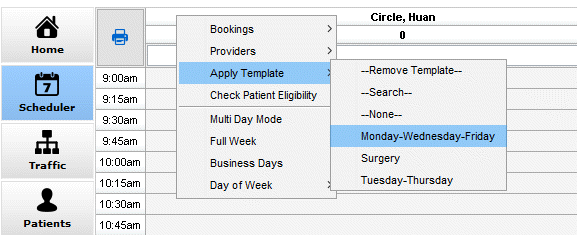
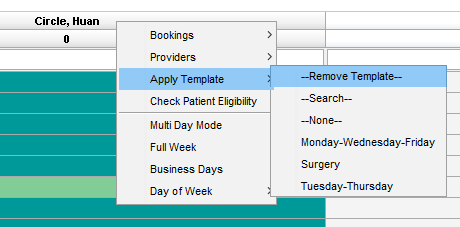
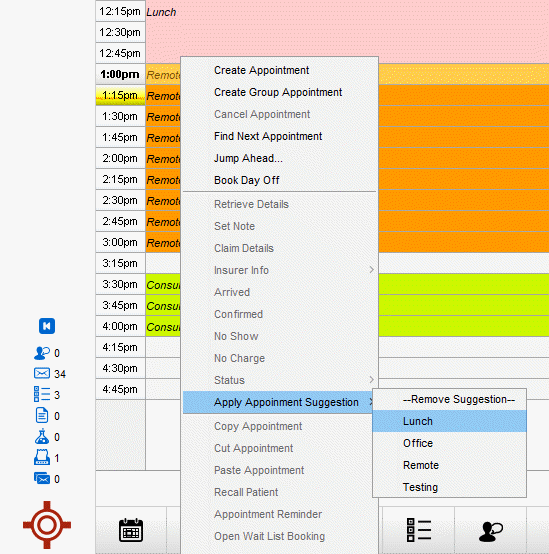
If the existing Template in place is a Priority Template only those with the appropriate Feature Access permission can do so.