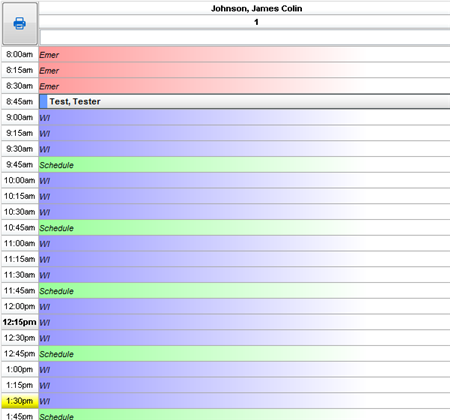
Schedule Templates is the area of Accuro in which templates are created for use in the Scheduler. Schedule Templates are guidelines for booking appointments. For example, if a doctor prefers to book his registered patients at regular intervals to allow several walk-in patients to be slotted between appointments, then a template for would show this, reminding staff of these preferences when booking appointments.
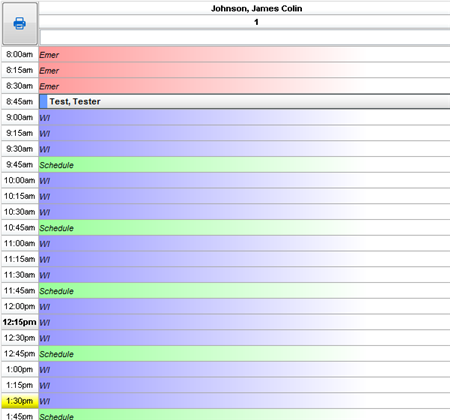
A template must be created before it can be applied within the main area of Scheduler. To create the template you must complete these three steps in this order:
Templates is the area of Accuro where you create the templates being used in the Scheduler. On this tab when a user can:
Create, Edit or Delete a Template: This is much more user friendly and intuitive than the previous version (accessed from the calendar).
Make a Template a Priority: When a user creates a template they can also specify if the template is a priority (or not). If a template is a priority then it can overwrite non-priority templates in the scheduler (provided there are no appointments booked). It cannot overwrite another priority template. A template that is not a priority cannot overwrite a template that is a priority.
Specify the Appointment Duration: This is how long the appointment will last.
Note: The start and end times of your templates are still setup in Scheduler Settings (Accuro Start Menu > Scheduler > Settings > Appointment Table section).