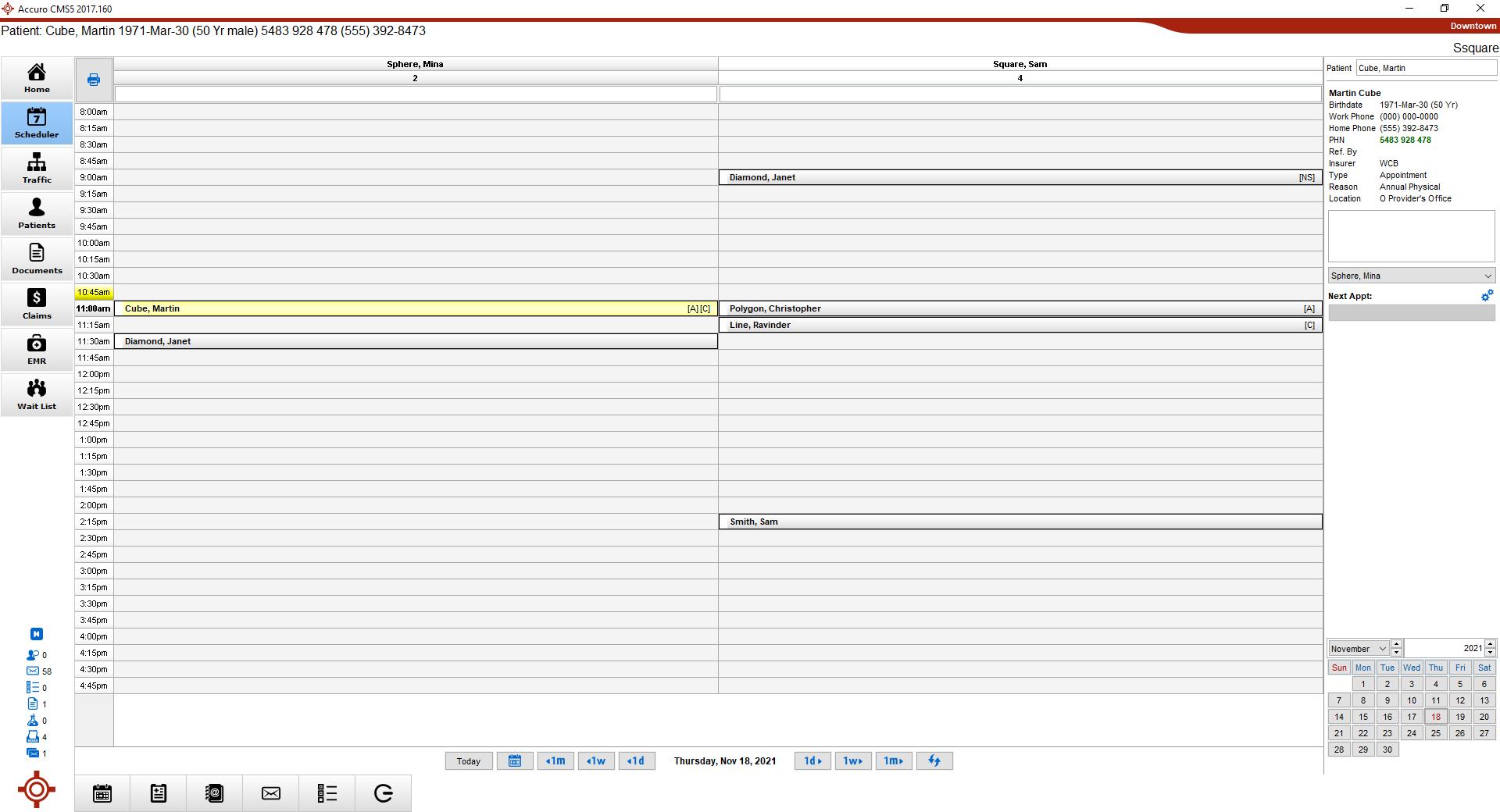
Accuro manages patient appointments via the calendars in the Scheduler section. In the Scheduler you have more options than just managing appointments. In this section you can also find:
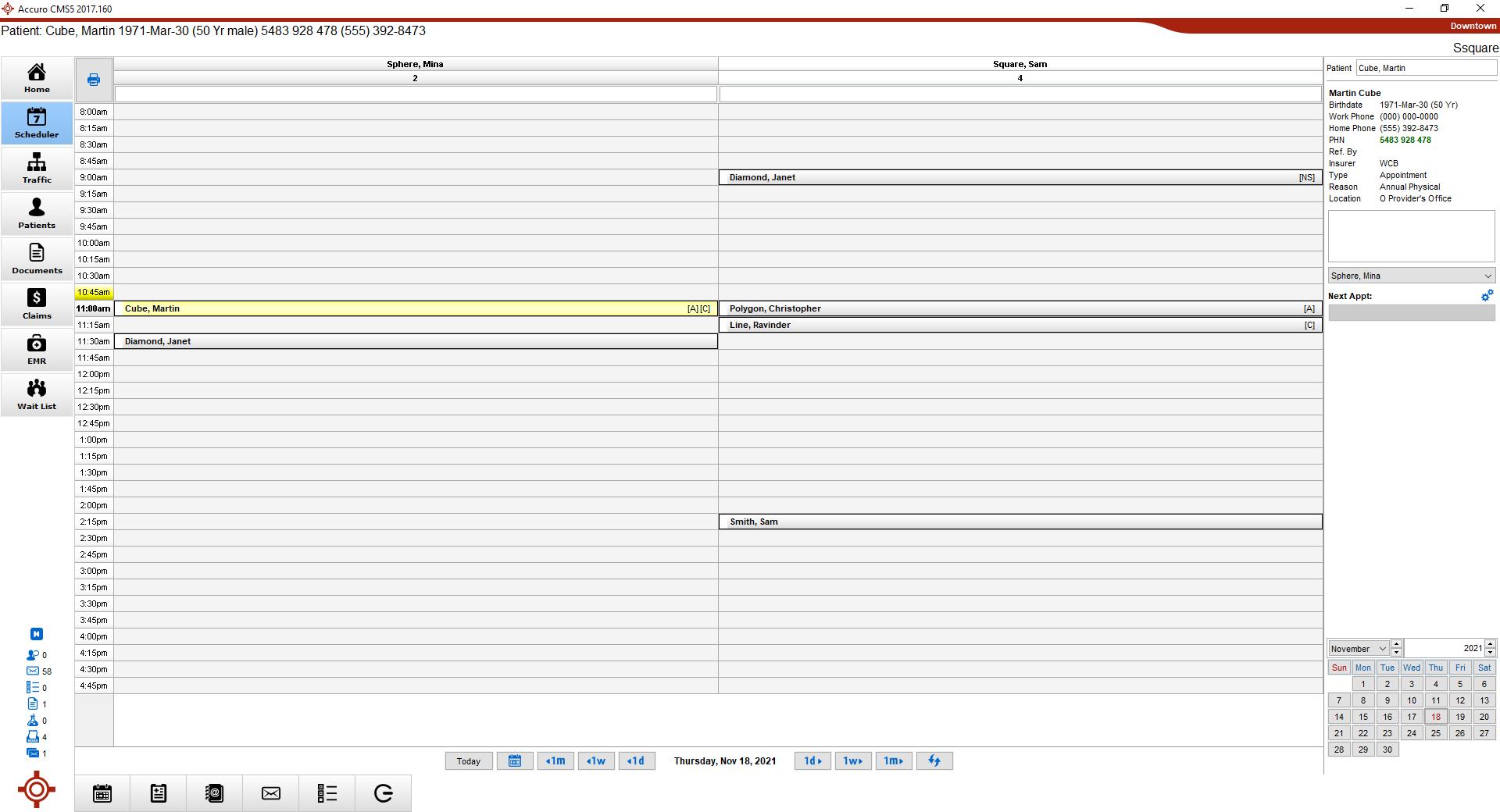
When you add a note to the Provider Calendar it is the title of the note that is displayed beneath the Provider's name in the main Scheduler window. If the title is too long to be displayed fully, it can be read in its entirety by hovering the mouse over it and the complete title is displayed.
When a day is a stat holiday the column header in the scheduler is colored green. This is to assist clients and to help prevent them from inadvertently booking appointments on a stat holiday.
In the time column of the scheduler the cell containing the current time is highlighted in yellow to make it easier to locate the current time for referencing appointments.