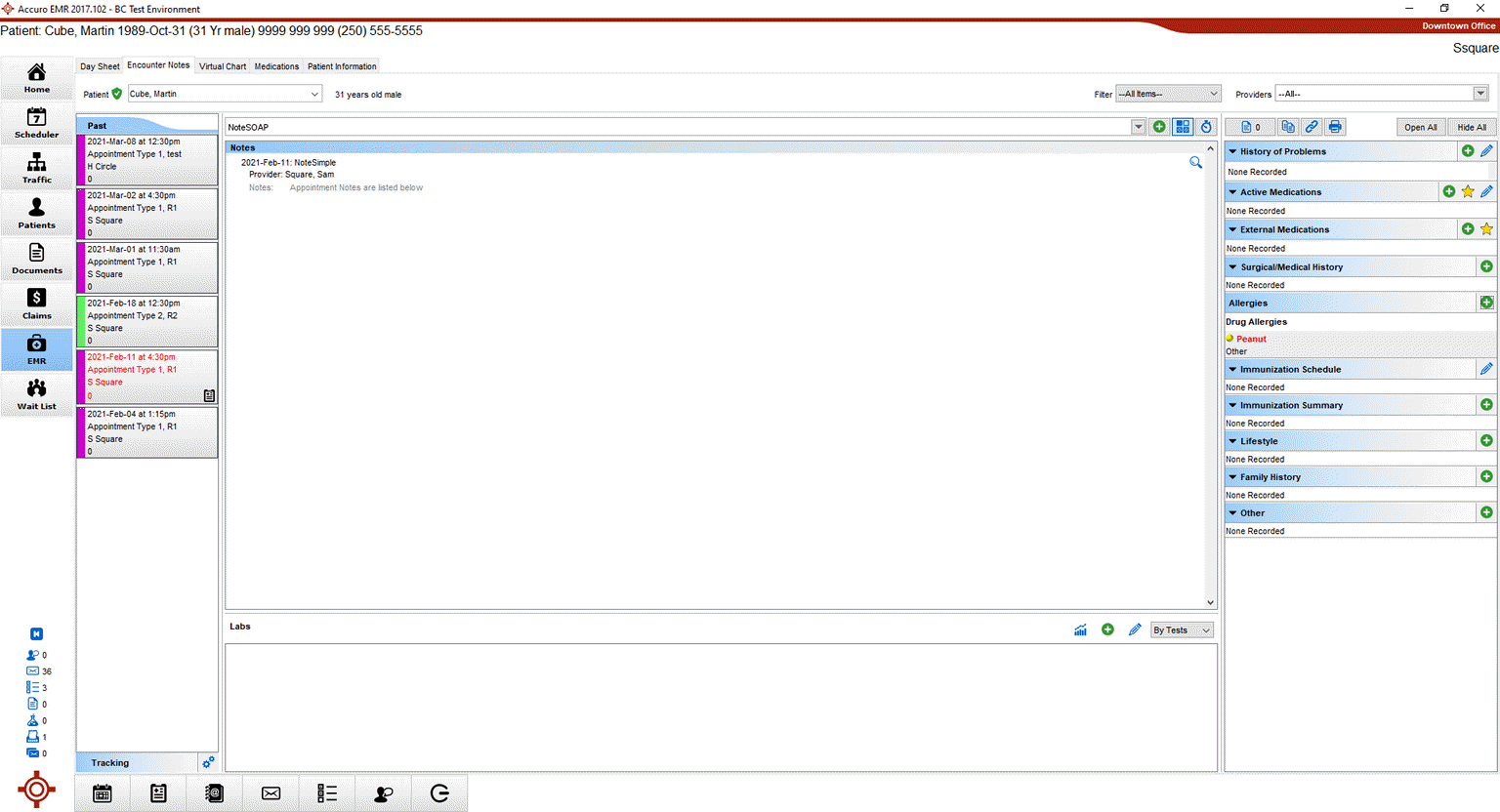
Encounter Notes is the area of Accuro where you can view all the information related to a patient's visit. On this tab you can quickly and easily view
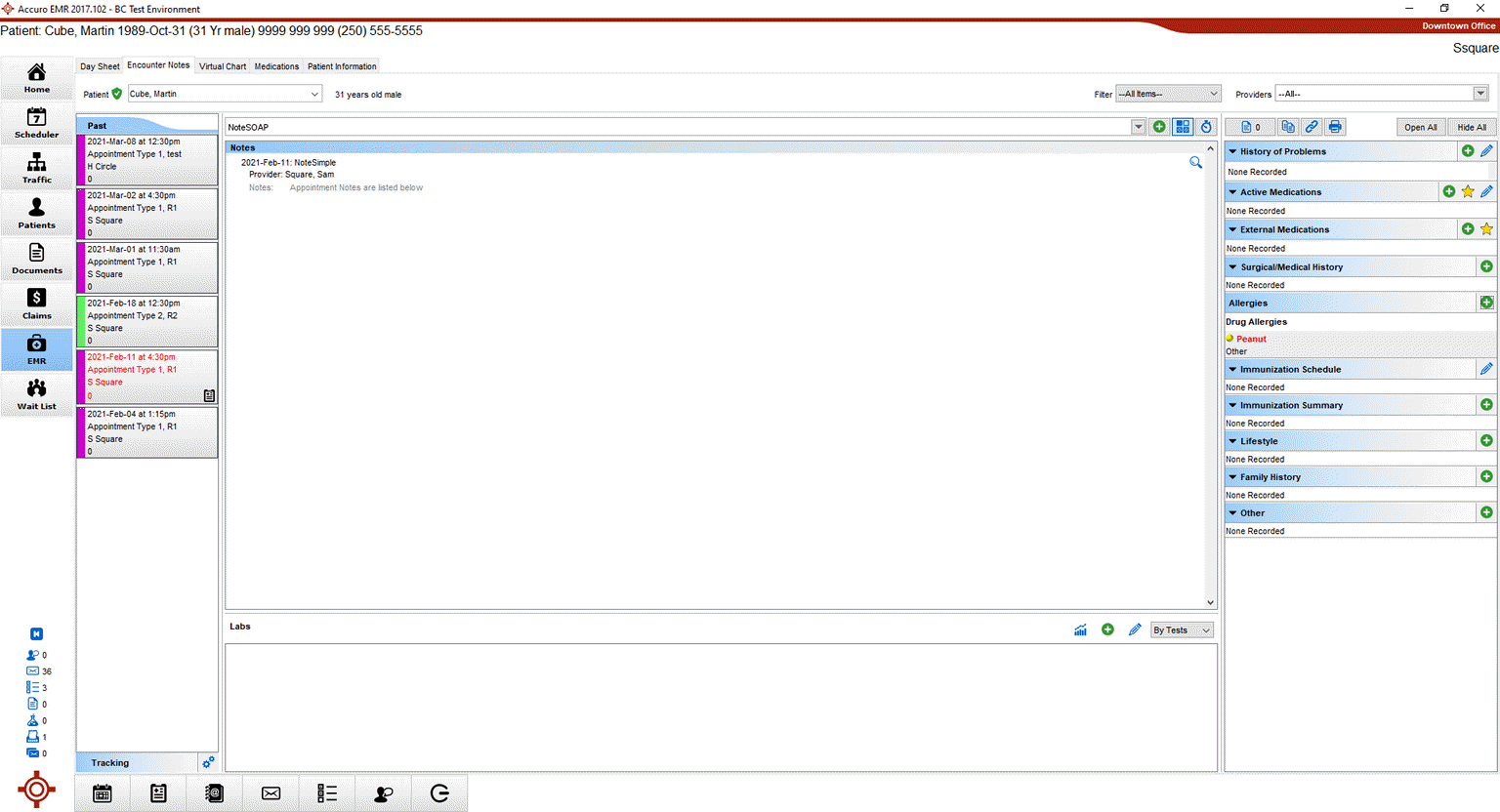
Patient dropdown - Users can select the Patient to display. If a Global Patient is already loaded, that Patient's Encounter Note data will display automatically.
Filter dropdown- Users can choose filters to apply to the data that displays in the Encounter Notes tab of the EMR Section.
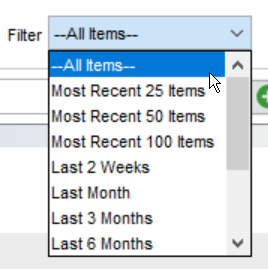
Provider dropdown - Users can choose the Provider to show to the data that is associated with that Provider in the Encounter Notes tab of the EMR Section.
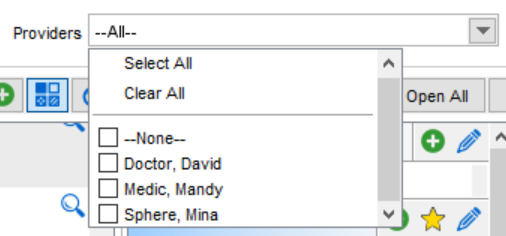
Note: Depending upon what is opened from this tab, some documents may open in a separate window. When you change to another Patient, if you have documents open for the Patient you are moving away from, you will be prompted and asked to either leave the documents open or to save and close.