Actions Available on Matches Query Builder (Alerts)
Once a query has been created and run (or an existing query run), there are several options available to users via the 'Select Action' dropdown. The actions available to users (subject to permissions are):
- Create a Task
- Apply a Vaccine
- Create Notes
- Create Forms
- Create Bill
- Set Patient Status
- Assign Flag
- Remove Flag
- Assign to Patient Cohort
- Create Patient Cohort
When an action is selected, it is applied to all the patients identified, when the query was run.
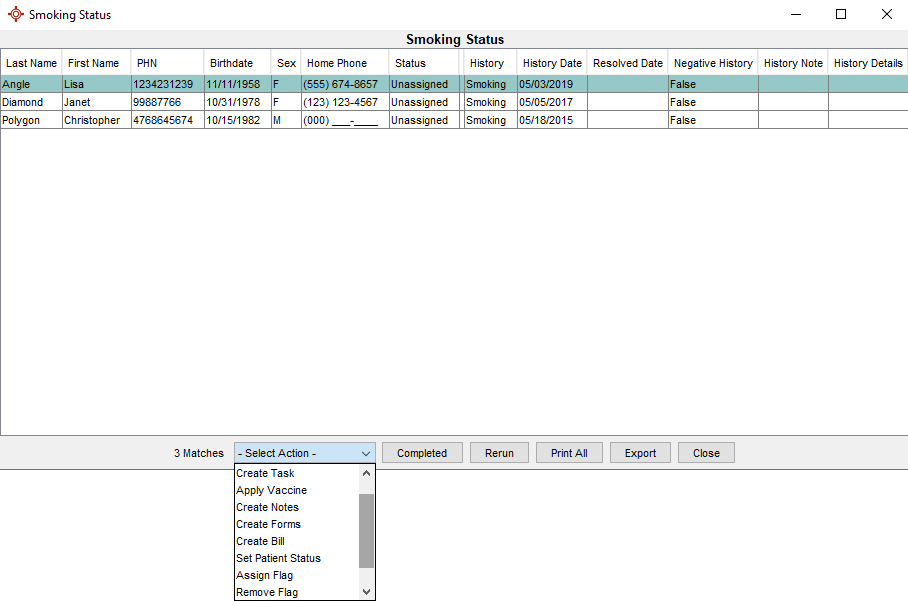
Select Action from Query Builder Report
- Create an Alert Definition
- Add Rules to the Alert Definition
- Run the Report for the Alert Definition
- Select the -Select Action- button
 to access the actions available for the patients within the query.
to access the actions available for the patients within the query.
- Complete the workflow for the appropriate action in the new window displayed.
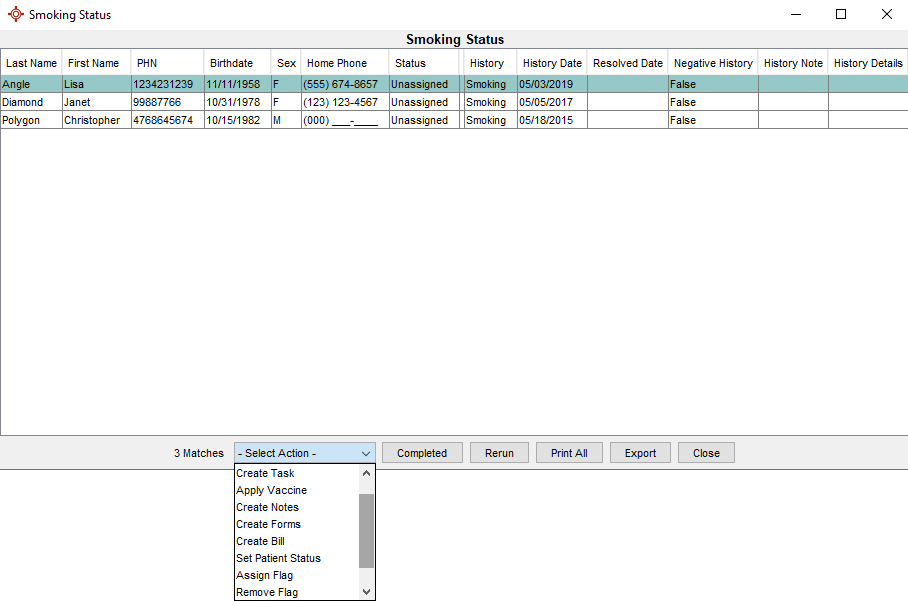
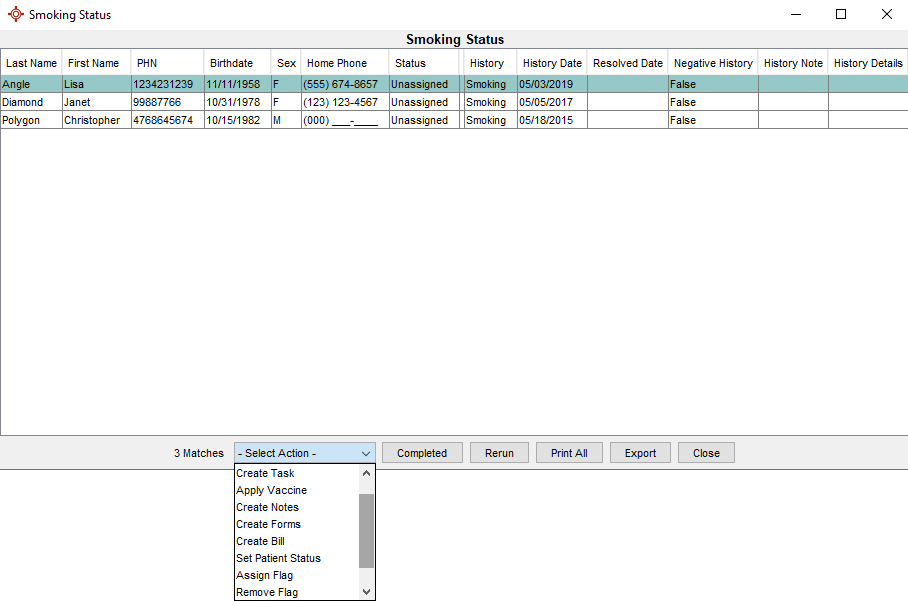
 to access the actions available for the patients within the query.
to access the actions available for the patients within the query.