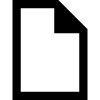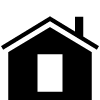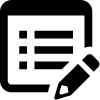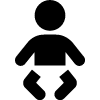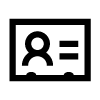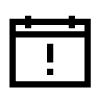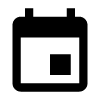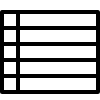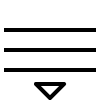|
What's new in Accuro EMR?
It is time again for another update to Accuro EMR! Read on for a description of the latest features and functions. You can always access release notes from the Help menu of Accuro. If you are unsure of how to Update Accuro, please contact QHR Client Services.
NEW FEATURES
MAINTENANCE AND ISSUE FIXES
Release Notes -
2015.03
What's new in Accuro EMR?
It’s time again for another update to Accuro EMR! Read on for a description of the latest features and functions. You can always access release notes from the Help menu of Accuro. If you are unsure of how to Update Accuro, please contact QHR Client Services.
New Features
In preparation for Co-Resource/Provider Scheduling, some additional changes have been made.
1. Mixed resource and provider scheduling can now be handled in the Find Next Appointment window. Users now have the ability to be able to search by both provider and resource.
2. An update has been made to permissions in Accuro (Users > Manage Security ). Accuro now assumes that all users that have permission to the EMR also have permission to all resources for the current office.
3. Assorted other changes have been made to tidy up the co-resource software and ensure it functions as expected. These changes include additional audit logging, messages telling the user they need to log out and back in again after adding a resource to an office, ensuring resources are available in the Office Setup window and ensure that Manage Resource is available when both resource and provider schedules are available.
When submitting claims in Saskatchewan, users receive a prompt containing MCIB System Support contact information. The contact information was out-of-date, an update has been made to ensure the latest contact information is now displayed.
The error messages users see when there is an issue with the account used to log into the Ministry were not easy to understand. An update has been made to present clearer messages that are easier to understand.
Masked data was not handled in CDM Worksheets and all information was being displayed in the worksheets. An update has been made so that when a user adds a new CDM worksheet Accuro checks if any of the items are masked and if the user does not have the correct permissions then masked values are not shown. An indicator (with tooltip) are displayed to indicate that data is masked.
Note: When previous worksheets are listed next to the current one, masking is also enforced in the older worksheets.
Interpretation of tests done in Cardio Perfect have the potential to be much longer than is supported for document descriptions in Accuro. An update has been made to add a new read only comments field to display the contents of longer interpretations. An icon has also been added to the indicator column in the Virtual Chart (EMR > Virtual Chart) to indicate that there are additional comments for this document that would not fit into the description field.
An update has been made to give clinics using Zeiss FORUM interface a button to launch to the currently loaded Accuro Patient in FORUM. This allows the two applications to work together in parallel, minimizing duplicate tasks and increasing efficiency for users.
The button labelling in the Unite download window was causing come confusion. The 'Manual Download' button is used for downloading previously retrieved faxes and the 'OK' button was to retrieve new faxes. To remove this confusion, the "Manual Download" button has been removed and is now a menu option (Options > Manually Re-Download Faxes). The wording for the Manually Re-Download Faxes has been updated to clearly explain to the users that this option is to manually download previously downloaded faxes.
Following feedback from clinics, an update has been made to cytology result reports to use the 'Collected Date' in the Date column in the Virtual Chart (EMR > Virtual Chart). Previously the 'Reported Date' had been used in the date column.
There is an issue for HRM when users are using Accuro Web because HRM requires that the clinics external static IP address be registered. The connections were still being attempted when accessing Accuro over the Internet causing error messages to be sent to the Inbox. An update has been made to add an option that would allow clinics to prevent the polling of HRM from sessions of Accuro Web.
A system setting Users > Manage Security > System settings) has been added to Accuro (which when disabled) does not allow lab matching to provider inboxes when the provider has been marked as inactive.
The following updates have been made to the immunization schedules:
1. 15 months has been added as an option.
2. Wording has been updated to be consistent (e.g. using 'Months' in all instances rather than 'Mths' in some).
3. The icon used for save on the Immunizations Schedules window has been updated.
Accuro will now remember the size and location of the Quick Patient Actions window (Ctrl+F10). After the user closes the session, the Quick Patient Actions Window (Ctrl+10) will reopen the same size and position next time it is opened. Previously the window size and location was forgotten.
Logging has been added for the contents of the "Notes" section of a task. This allows changes be tracked and important information that may have been deleted to be retrieved.
An update has been made to allow more ICD9 codes to be used in Ontario.
Note: There are two different code lists available in Ontario, one for billing and the other for chart coding. This update only applies to the chart coding list as the billing list is very specific.
An update has been made so that ICD-9 List updates do not overwrite edited diagnostic code descriptions. Previously any custom descriptions were always overwritten.
Patient data merge validation has been added to Accuro. This is to ensure when patient merges are done that all tables are correctly handled during the merge process. Validating the merge at every stage will ensure that once the merge has been completed, all patients and their records are accounted for.
A change has been made to remove any spaces in filenames that are sent by vendors.
An update has been made to make going from the Start menu search field (Alt button) to the search results list more user friendly. The up arrow now moves the user to the bottom of the search results list where pressing the up arrow again continues up the list of search results.
The icon displayed when Accuro is uploading/downloading in the background has been moved to the top-right of the main Accuro window next to the user login details. A blue circle with white arrow appears when Accuro is currently downloading and this will turn into a green circle with checkmark once completed.
An update has been made to fix various locations throughout Accuro where there were display issues caused by extremely long provider names. All areas should now display correctly.
An update has been made to Query Builder rules (Alt > type Query Builder in the search field) so that users can now select Vaccine Status. Vaccine Status and Status Reason are now also available as Display Fields when running any query on immunizations.
The message displayed when a user was unable to cancel an appointment did not clearly state the exact reason it could not be cancelled. The message has been updated to display specific information as to why the appointment cannot be cancelled.
To ensure that versions and updates are managed correctly, a new update manager has been created. This centralizes and replaces the update functionality that already existed in Accuro.
An update has been made to the wording in the Open Provider Permissions Configuration window (Users > Manage Security > Open Provider Permissions) to make it clearer what scheduling permissions does.
An update has been made to System Notification Management sorting (Users > Manage Security > Notifications > System Notification Management) so that it is no longer case sensitive. Previously capitals were sorted first and then lower case.
A new Lab Date Configuration setting has been added to Accuro (Users > Manage Security > System Settings). This enables users to configure Collection and Received dates for their lab documents.
An update has been made so that inactive providers are no longer shown in the Wait List by default. In the Wait List view configuration there is now a checkbox called "Show Inactive Providers" which when selected displays all inactive providers.
Note: The "Show Inactive Providers" checkbox (when enabled) only displays inactive providers in Wait List views, not adhoc Wait List filters.
In the Wait List, the 'Auto Complete' button has been replaced with a 'Mass Status Update' button. When selected, this opens the Mass Status Update window. In this window users can filter the records that they want to update.
The filter options available are for All Requests or Currently Visible Requests:
1. Consult Status
2. Surgical Status
3. Case State
The user can then update the wait list items found by the filter by selecting from drop lists for:
1. Consult Status
2. Surgical Status
3. Case State
In the main Wait List window Patient City has been added to the fields that can be displayed in the column selector (the column button above the scroll bar).
Maintenance and Issue Fixes
When exiting the H-Link submission window, the X (Close) button in the top-right of the window did not function the same as the Close button. An update has been made to ensure that both buttons function exactly the same.
When submitting claims, users are taken to the SFTP Manager window. This window was not handling the larger sized fonts properly. An update has been made to ensure all font sizes display as expected. While making these changes the submission window was updated to use the latest Accuro styles and colors.
Following updates to the WCB forms, users could only use their mouse wheel to scroll when the cursor was over empty space. An update has been made so that users can scroll (using the mouse wheel) from anywhere in the WCB Forms.
An update has been made to add a 'Cancel' button to the WCB Web Submission window. This button is linked to the Cancel button that is already on the WCB Web Submission form and aborts the submission process leaving the claims as unsubmitted.
Saving a macro in the Template Wizard (Tools > template Wizard) caused an error to occur. An update has been released and macros can now be created in the Template Wizard, as expected.
An update has been made so that users can now restore sent faxes that have been cleared or deleted from the Fax Manager. This option is available as a reversible action in the Audit Logs: Users > Manage Security > Audit Logs. Note: The status of the fax needs to be set as ‘Sent’ in order to be retrieved.
Loading the Lab Activity Log was taking a long time in some large sites. An update has been made to make the Lab Activity Log run more efficiently.
When Accuro was left running past midnight the today's date was out by one day. An update has been made so that when the time passes midnight, the date is updated and today's date is always correct.
If the CDS links (global and user) were modified, they were not updated in the Start menu (Alt key) until the user logged out and back in again. An update has been made to ensure the CDS Links refresh in the Start menu without users having to log out.
Initialization of the Custom Action Configuration Panel should have been occurring in the back ground and it wasn't. An update has been made to ensure that the intiialization of this panel is done in the background.
For clinics with multiple Accuro Offices, the Office dropdown (top-right of the Accuro window) was displayed too far to the left. An update has been made and this is now fixed.
Following a recent change when a user searched in the Star Menu, clicking Enter selected the bottom item in the search results. This change was unintentional and an update has been made so that when a user presses Enter the top search item is once again selected.
When exiting Accuro an error was sometimes logged. This occurred when there was no overall status of update lists running. An update has been made and this is now fixed.
Accessing Patient Tasks Alert (Ctrl+F12) was causing an error to be generated in Accuro. An update has been released and this is now fixed.
In Alberta: An update has been made to ensure that specialty codes are cleared when using the Clear button in Provider Configuration (F2). A skill code required check has been added to the claim validator.
In Alberta and Nova Scotia: A provider's default skill code is now applied correctly to the Claim Details window when a bills skill/specialty code is left blank.
The Antenatal area of Accuro doesn't have lab recipients set up because a lone provider is not applicable to Antenatal. To prevent this from causing issues going forward, antenatal labs (including pre-existing ones) will be automatically populated with a default blank lab recipient. This prevents an error occurring when attempting to open a lab in the lab viewer because there is no lab recipient set.
The Prescription Status window has been updated to better accommodate both the smaller and larger font sizes. To access the Prescription Status window select the EMR icon > Click the Medications tab > Right-click on a medication and select 'Change Status'.
An update has been made to fix a bug in the software when saving WCB Forms.
Following the updates made to resource management last year, some further tidying up of this area of Accuro has been done. This includes adjusting the Resource Management window to work well with larger fonts. Also, the Add Resource and Add Effective Date windows have been updated to work with large fonts and ensure they follow design standards.
Once a user had started creating an appointment and left the workstation running, upon Auto-Logout, the appointment would not be saved. An update has been made to allow autosaving on auto-logout and users are now also prompted to save changes if they attempt to close an appointment window that they have made changes in.
Following a recent update, a bug was introduced where if a user created an appointment, changed offices and then changed offices again, there was then an issue with trying to create an appointment. An update has been made and this is now fixed.
If a user created an appointment in the Scheduler and left the appointment reason as the default, this was not being carried over into the Traffic Manager. An update has been made and this is now fixed.
The Teleplan response hot key (Ctrl+Alt+B) was available in all provinces. An update has been made to ensure that it is only available in BC.
An update has been made to correct the locked user error message to remove the "wait until 30 minutes have passed" portion of the message for clinics with PIP enabled. This change is because when PIP is enabled the option to wait 30 minutes is no longer available.
|