Report Disclaimer
This is text that appears at the bottom of a printed report (in the footer section after your office name). When the software is setup this is left blank but you may add a disclaimer, as required by your office.
- Press and release the Alt button on the keyboard, click Users and select Manage Security from the list displayed.
- Click the System Settings tab on the left-hand side of the window.
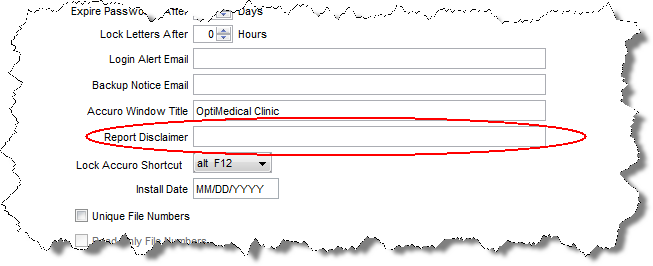
- Type in the disclaimer text you want to appear at the bottom of your printed reports.
- Click the Save Settings button.
- Click Close to exit this window.
Shortcut to Lock Accuro
This is the shortcut used to lock your Accuro software. You have a choice of Alt+F12, Ctrl+F12 or Ctrl+Alt+F12
- Press and release the Alt button on the keyboard, click Users and select Manage Security from the list displayed.
- Click the System Settings tab on the left-hand side of the window.
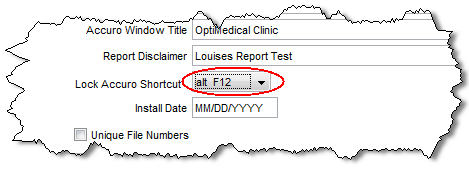
- Click
 to the right of the Lock Accuro Shortcut field and select the appropriate option from the list displayed.
to the right of the Lock Accuro Shortcut field and select the appropriate option from the list displayed.
- Click the Save Settings button.
- Click Close to exit this window.
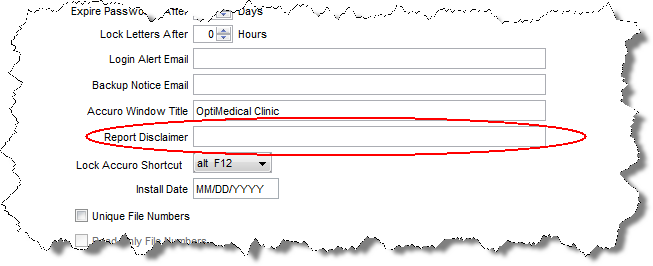
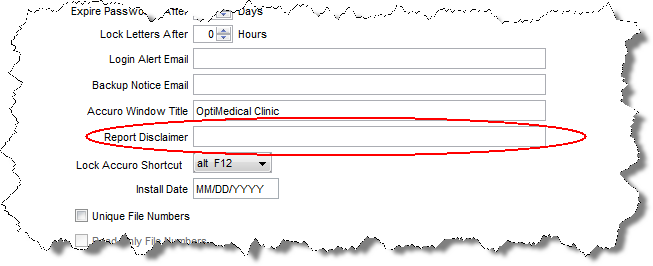
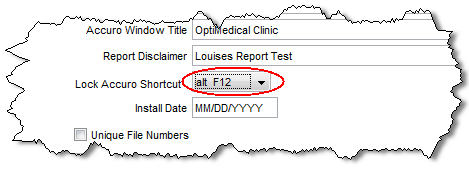
 to the right of the Lock Accuro Shortcut field and select the appropriate option from the list displayed.
to the right of the Lock Accuro Shortcut field and select the appropriate option from the list displayed.