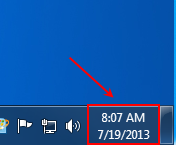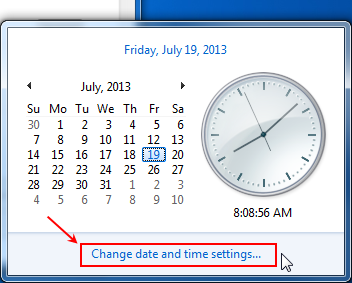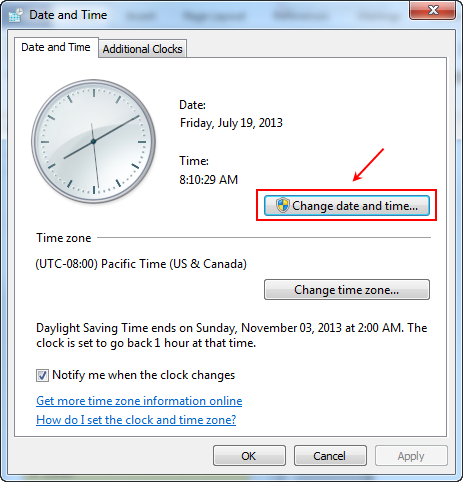on your computer desktop.
on your computer desktop.Or:
Click the Start icon
 , type Accuro in the Start
window and select Accuro from the list displayed.
, type Accuro in the Start
window and select Accuro from the list displayed.To launch your Accuro®EMR:
Double-click the Accuro
icon  on your computer desktop.
on your computer desktop.
Or:
Click the Start icon  , type Accuro in the Start
window and select Accuro from the list displayed.
, type Accuro in the Start
window and select Accuro from the list displayed.
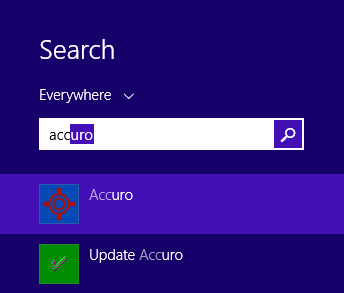
The computer time (and/ or server time if required) can be changed by following the procedure below.
Note: User options and popups may differ slightly depending upon the operating system being used.
Click the clock at the bottom-right of the
computer (or server) window (NOT the Accuro window).